Set up
Table of contents
The Polymer Starter Kit is a complete starting point for a Polymer 1.0 application. It includes:
- A Material Design layout.
- Routing with Page.js.
- Unit testing with web-component-tester.
- An end-to-end toolchain for build and local development.
Follow the instructions below to install, build, and run the Polymer Starter Kit (PSK) locally in less than 15 minutes.
Install the Polymer Starter Kit and dependencies
-
Install Node.js (
node) version 0.12 or above. Node.js includes Node Package Manager (npm) by default. The PSK usesnpmto install and manage tooling. -
Verify that you’re running
nodeversion 0.12 or above andnpmversion 2.11 or above.node -v v0.12.5 npm -v 2.12.2 -
Install Gulp and Bower.
npm install -g gulp bowerNote: the
-gflag installs Gulp and Bower globally, so you may need to execute the script withsudoprivileges. The reason they are installed globally is because some scripts in the PSK expectgulpandbowerto be available from the command line. -
Download the latest PSK release.
There are two versions of the PSK, a light version (e.g.
polymer-starter-kit-light-x.x.x.zip) and a full version (e.g.polymer-starter-kit-x.x.x.zip). Download the full version. -
Unzip the file to a suitable location. After unzipping the file you should have a directory called
polymer-starter-kit-x.x.x. You can rename the directory to something more relevant to your project. -
cdinto the base directory of your PSK project. -
Install the build and toolchain dependencies.
npm install -
Install the application dependencies.
bower install
Directory structure
The diagram below is a brief summary of the directories within the PSK.
/ |---app/ | |---elements/ | |---images/ | |---scripts/ | |---styles/ | |---test/ |---docs/ |---dist/
app/is where you store all of your source code and do all of your development.elements/is where you keep your custom elements.images/is for static images.scripts/is the place for JS scripts.styles/houses your app’s shared styles and CSS rules.test/is where you define tests for your web components.docs/contains optional “recipes” (how-to guides) for adding features to your application or for using optional tools or editors.dist/is the directory to deploy to production. When you run the build task, files are prepared for production (HTML imports are vulcanzied, scripts are minimized, and so on) and output to this directory.
Initialize Git repository (optional)
Your PSK installment does not contain any version control system. Follow the instructions below if you want to manage your source code with Git.
-
cdinto the base directory of your PSK project. -
Initialize a Git repository.
git init -
Add and commit all of the files.
git add . && git commit -m "Add Polymer Starter Kit."
Build and serve
The PSK is ready to be built and ran locally.
-
cdinto the base directory of your PSK project. -
Build the app.
gulp -
Serve the app locally.
gulp serveThe local development server automatically detects file modifications and re-builds the application. As long as you keep the
gulp servetask running there is no need to re-build or re-serve the app while you develop.The task above automatically opens up your default web browser and fetches the locally-hosted application (at
http://localhost:5000).
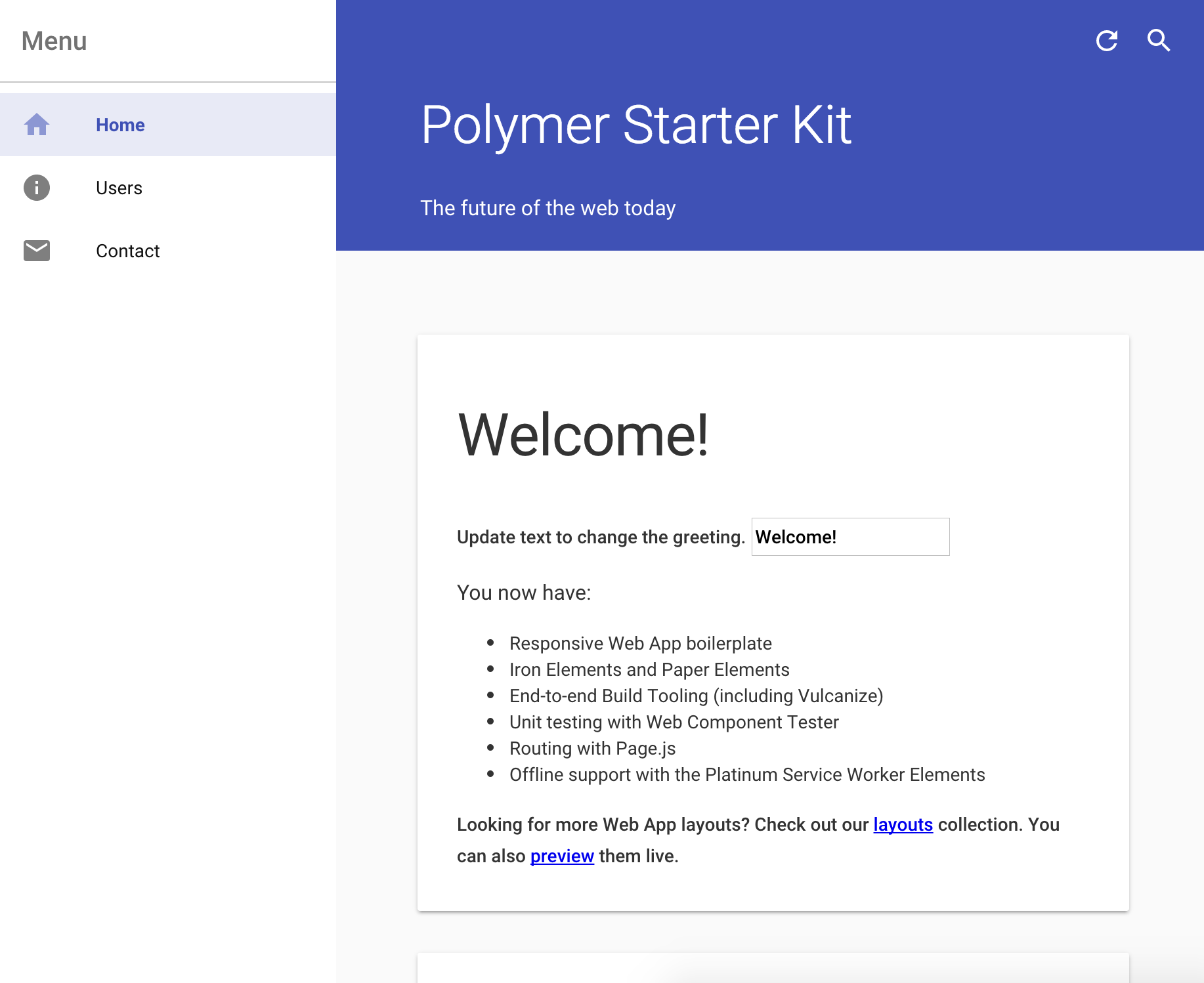
Next steps
Now that your PSK is up and running, learn how to add a new page of content, or how to deploy the app to the web.
